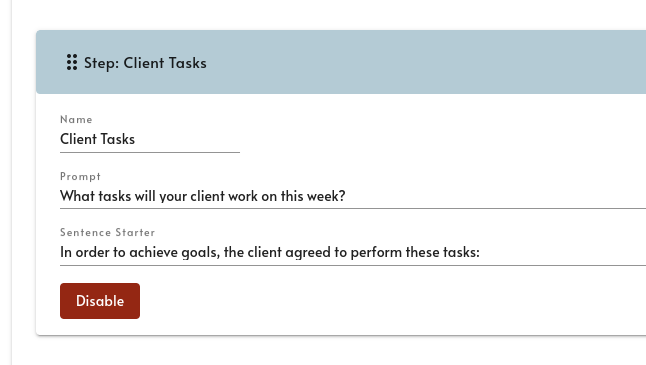Tuned smart search; features toggle; client tasks
1. We’ve enhanced and tuned our smart search results
Chronicler’s smart search is now better at ordering statement options based on your selections in the past, so the options that you’re shown near the top of the list will be more and more accurate as you complete more notes.
The smart search can also now filter statements using a wider variety of search terms. For example, if you wanted to find “Affect Labile,” previously you needed to type “Affect lab” to narrow it down. Now you can type something like “af la” and Chronicler can still find the appropriate statement.
2. You can now toggle more Chronicler features on or off, depending on your needs
As we continue to improve the service, we understand that some customers prefer a minimalist user interface that only shows the Chronicler features that they actually use.
To accommodate this flexibility, we’ve added an “other features” tab to the “My Settings” page. In this section, you can enable or disable many of Chronicler’s features. So, for example, if you don’t use Treatment planning in Chronicler, you can disable that feature in your Chronicler view.
3. We’ve added a new “Client Tasks” step to the note builder
This new step prompts to document any tasks that the client has agreed to work on before the next session, and is a better fit for that content than trying to shoehorn that same information into a different section of the note.
This is an optional step, and can be disabled if needed in the format editor.